Export App
Erweitern Sie Ihr Bitrix24-Intranet durch neue Funktionen und Möglichkeiten.
Installieren Sie die einsatzbereiten Apps vom Marketplace.
Discover the world of convenient data management with our application for uploading data to Google Tables. Instantly import, structure data, and create the perfect space for maximum productivity.
Raise the standards of your business by crafting captivating dashboards across various tools. Our intuitive interface simplifies the creation of visually appealing dashboards, turning data into strategic decisions.
Whether you're a pro or a novice, our application ensures a smooth transition from data upload to dashboard creation. Take control of your data and create a space for success. Seize the unique opportunity to elevate your analytical capabilities to a new level.
Version 1
Take data management to a new level with our app for instant data upload to Google Tables. Create appealing dashboards across various tools, facilitating strategic decision-making. Our intuitive application ensures a seamless transition from data upload to dashboard creation, providing control and maximum efficiency. Transform your analytical capabilities with our unique tool.
- Pon. – Pt. 9:00 – 17:00
- Atlas Tower - Al. Jerozolimskie 123a, Ochota, 02-017 Warszawa, PL
- info@bpmc.pl
- +48 579 545 535
Integration with Power BI: User Guide
You can view the demo online report by following the link
Instructions for integrating a report template with your Bitrix24 portal
1. Download the latest Power BI template at the beginning of the instructions
2. Download the Power BI Desktop software from Microsoft's official website using the following link
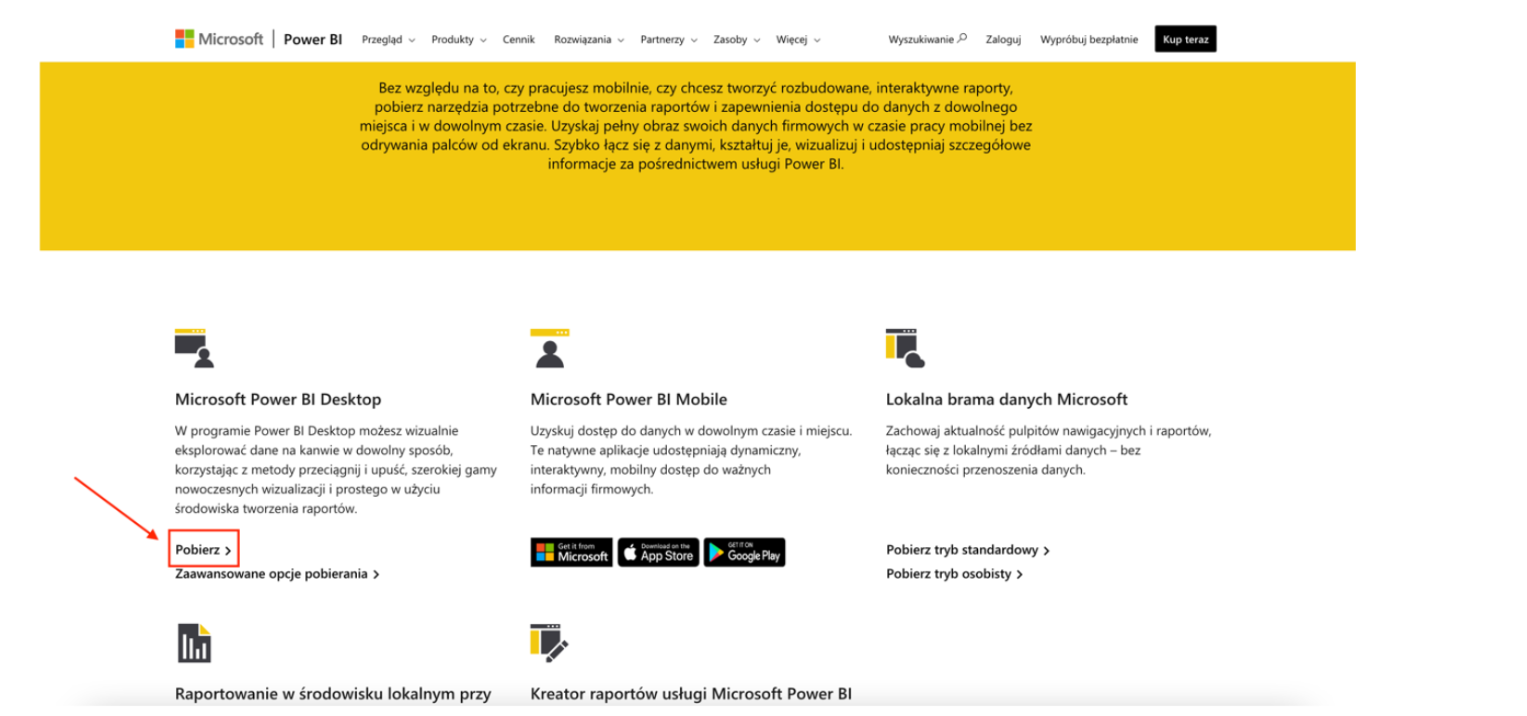
3. After completing the installation and launching the program, sel ect "Open other reports" fr om the initial menu, and open the file you downloaded in the first step of this instruction
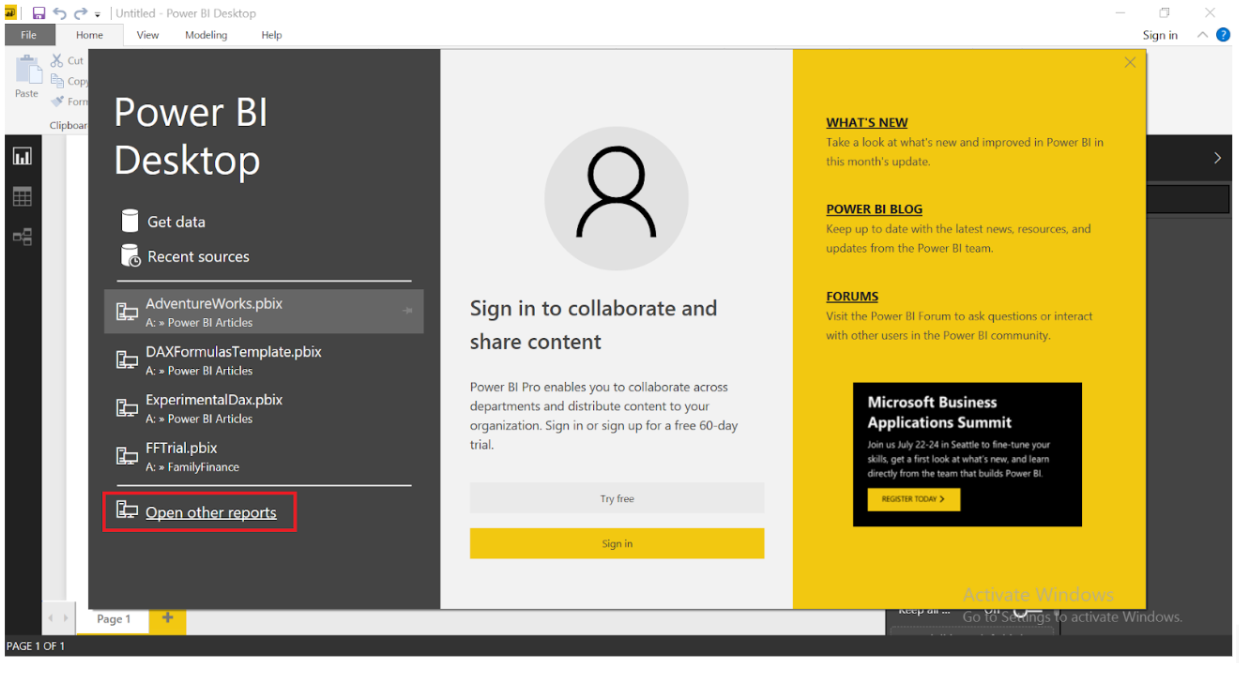
4. On the main panel, navigate to Transform data > Transform data
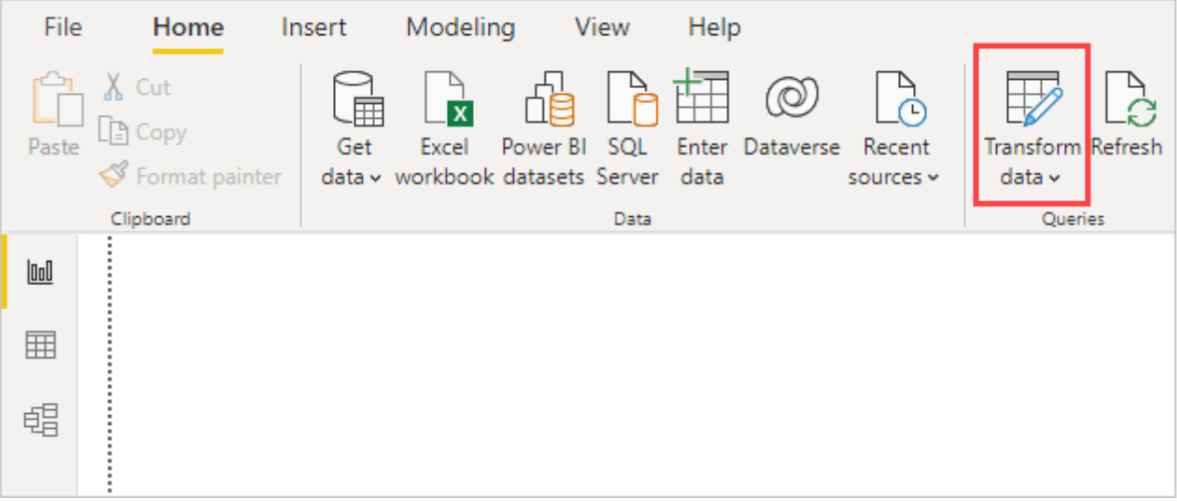
5. In the opened window (Power BI Query), click on the Link query (item 1 in the screenshot) and paste the link from the application into the Current value field
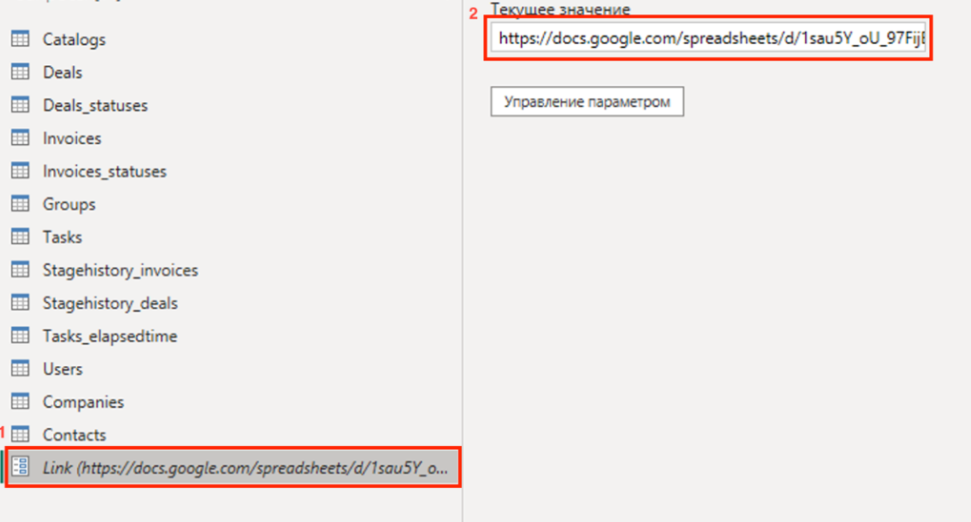
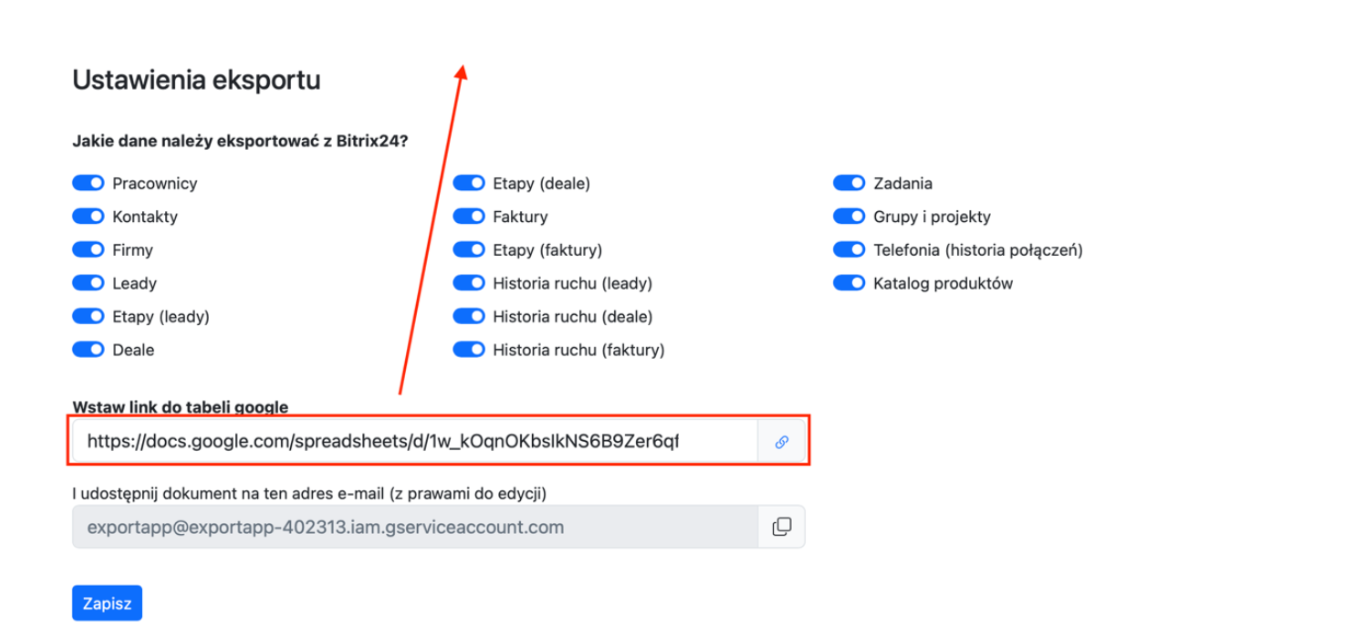
6. On the main panel, click on Close and Apply
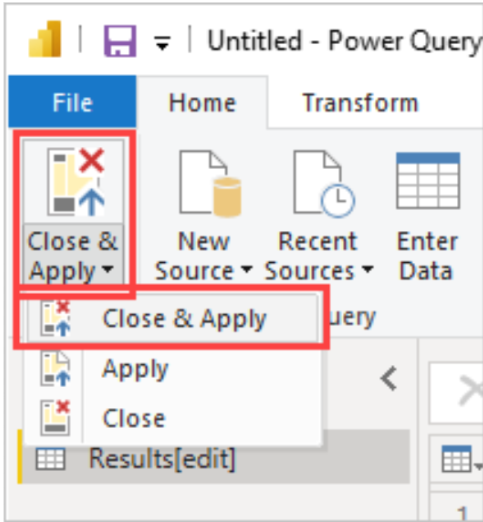
7. Wait for the data refresh to complete. After that, the report will be generated based on your portal's CRM data
P.S. If you encounter difficulties with data loading, please reach out to our Telegram chatbot at <insert link>. Our specialists are ready to provide support, connect, and assist you in resolving the issue.

